How to get the best performance
To get the best out of your Three Broadband connection, you’ll need to make sure your hub is free of any obstructions and at least one metre away from other electrical items like TVs, cordless phones etc.
We recommend placing your hub on a windowsill, this'll help it receive the best possible signal from our network.
You can test signal strength using the Huawei app for your android or apple device.
Note: Actual screens may differ.
- Open the Huawei app on your Android or Apple device and log in if prompted.
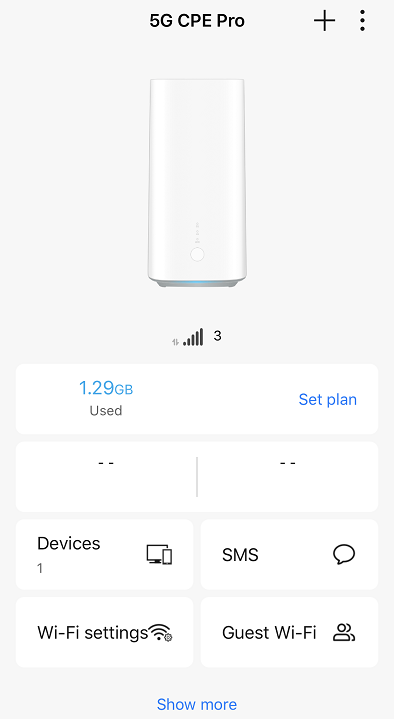
2. Tap Show more, then Optimize location.

3. Tap Start
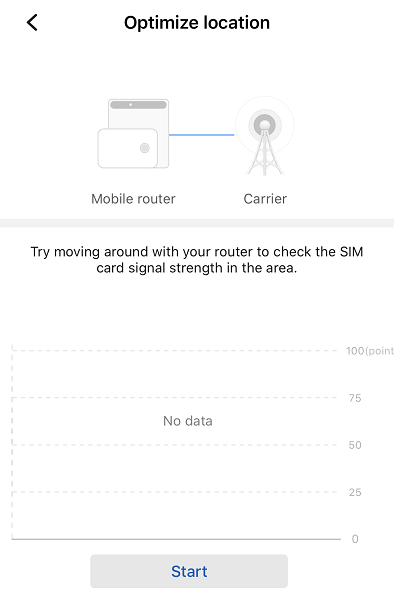
4. The app will now test your hub's connection to our network.
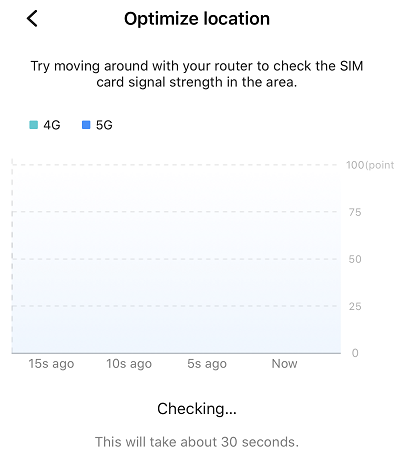
5. When the check is complete, you'll get a signal quality rating based on the network coverage you're receiving. The higher the score, the better the signal. You can also save the location name in the result field.

6. If your score is low, you can improve the level of signal by moving the hub around different rooms in your home.

Did you find this page useful?
Any feedback you have helps us make your experience better.