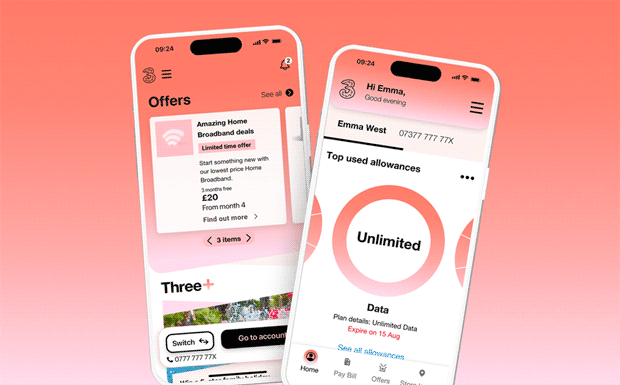Registration and login help
If you’re having trouble logging into your My3 account or getting registered, we’ve put together some troubleshooting steps to help you out.
Re-registering after our system update
If you’ve received an email or SMS from us letting you know about a recent system update, you now need to re-register your My3 account. You will not be able to log in using your previous details. Here’s how to re-register:
- When on the login or registration page on either three.co.uk or the Three app, click Register. Or tap the Register button below
- Enter your Three number followed by a password of your choice
- Enter the email address you previously registered with us – this will be the same as the email address we recently used to get in touch with you
- We’ll then send you a validation email – don’t forget to check your junk mail folder. Click the link to validate your email address
Got more than one number?
If you’ve got multiple numbers associated with your account, contact us to re-register for My3.
Registering for the first time
If you’re registering for the first time, you’ll need your Three mobile number – which can be found on your bill or SIM packaging.
- Enter your Three number followed by a password of your choice
- Enter a valid email address so that we can send you a verification link – this will also be used if you need to reset your password in the future
- We’ll then send you a validation email – don’t forget to check your junk mail folder. Click the link to validate your email address, and that’s it
Did you find this page useful?
Any feedback you have helps us make your experience better.