This is how Three Pay charges will look on your monthly bill:
GBPAA.AA, BB, Services purchased details, Customer Helpline details
AA – the price paid
BB – a code that we use to identify the trusted service provider
Services purchased – more details about the purchase
Customer Helpline details – This is a phone number or website for the merchant or payment intermediary. If you’ve got any questions about the purchase or have any problems, these are the contact details you should use
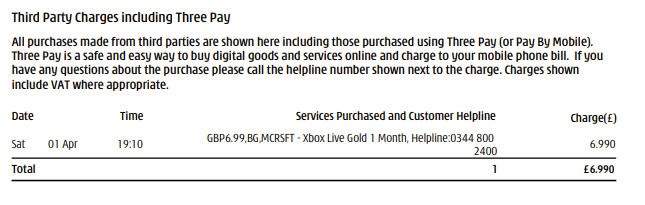
Remember: If you see a 5-digit shortcode on your bill this’ll be a premium text message, like a competition entry. For more info about the charge and who to contact for help, visit on shortcode support page.